Hello RTC’ers! I tried to make this as easy as I could.
Here are the templates for download. They are in compressed zip files and are saved as .PNG files which should be usable in most image programs. A good open source that’s available online is GIMP. There’s a Windows and I believe Linux download here. Mac users…um..you’re on your own. I don’t know Mac.
When you open the template, you’ll notice that it’s lying on it’s side, like this:
That’s because that’s how you have to turn it into GotPrint. (I asked them if there was any way to change that and they said not at this time.)
So you may need to flip the image to work with it and flip it back. There are separate layers for the frame. The Guideline layer is what GotPrint provides. You’ll see how I tried to frame the borders and lettering around those guides. When you save it to send to GotPrint, you must remove the guide layer or make it invisible so it doesn’t show up.
You’ll be uploading TWO images to GotPrint – the front and the back.
To do your cover on the back, you’ll have to format your image in the same way by lying it on it’s side:
Now it’s time to get friendly with your graphic design friends. Everyone knows someone, right?
Remember, all images must follow the GotPrint guidelines:
The templates below have been created with those guidelines incorporated. If you are not using the genre templates, please adhere to the guides above so your images show correctly.
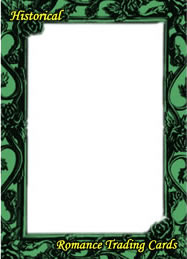 |
 |
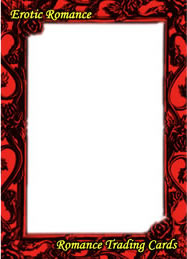 |
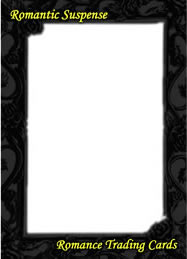 |
| Historical | Contemporary | Erotic Romance | Romantic Suspense |
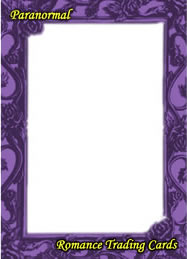 |
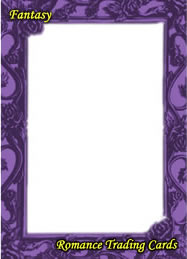 |
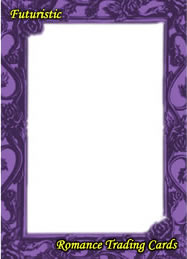 |
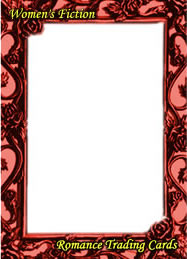 |
| Paranormal | Fantasy | Futuristic | Women’s Fiction |
 |
 |
I will not be creating any more templates. If you wish to add a different genre, you may download the generic template and create your own. | |
| Inspirational | Generic |

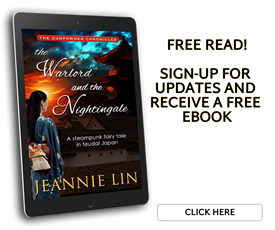
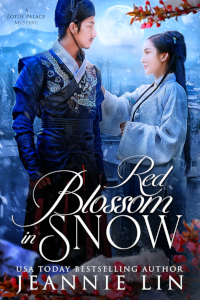
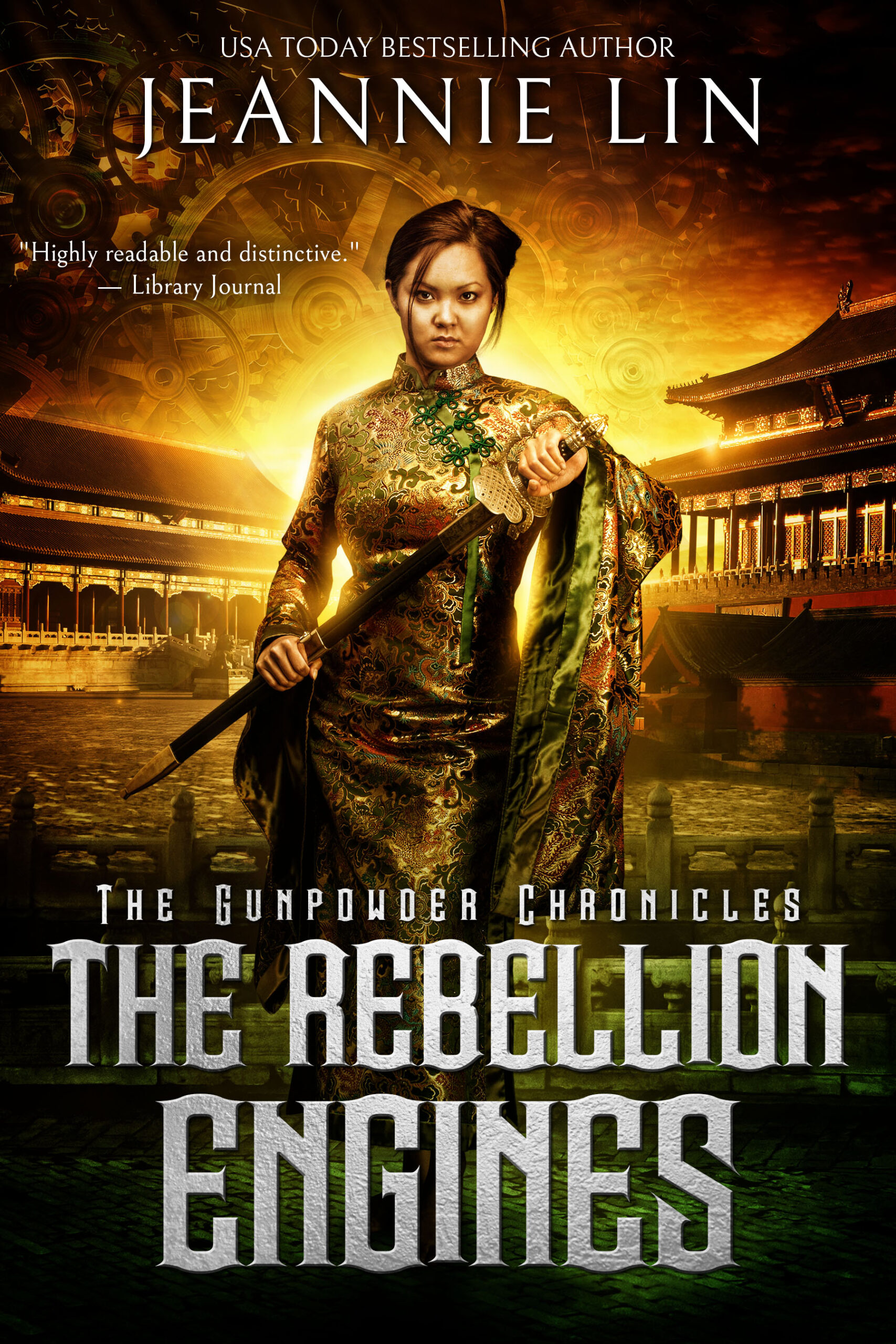
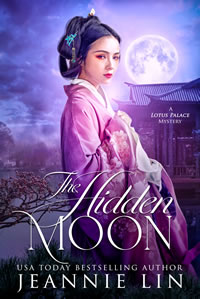
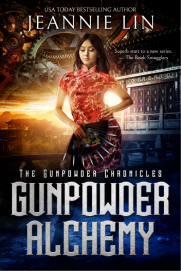
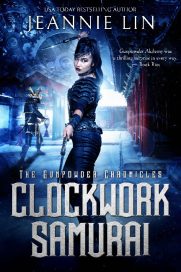
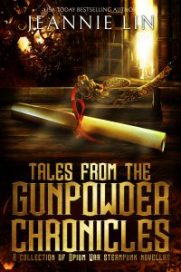
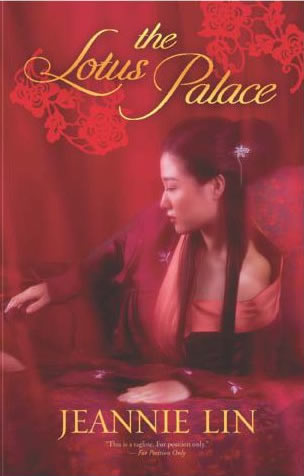
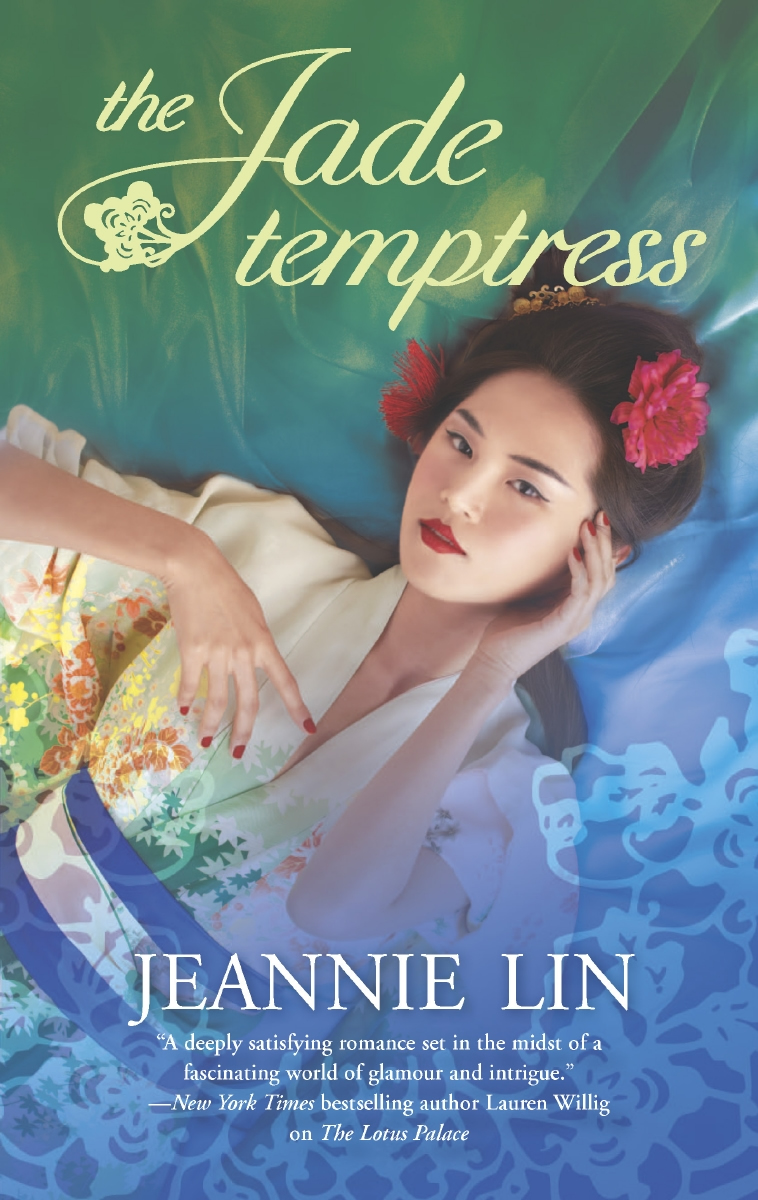
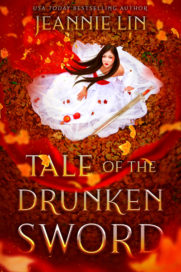

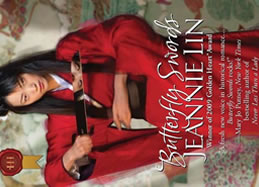


Jeannie Lin | Award-winning historical romance author
Mar 01, 2011 @ 18:11:36
[…] Download the Collectors Card Templates […]
Mar 01, 2011 @ 18:44:51
What a cool idea! I hope you don’t mind, I shared your link with my chapter! Now to play with this! Too perfect, considering one of my favorite heroes was a baseball player… 🙂 Thanks, Jeannie!
Mar 01, 2011 @ 18:47:41
Carla – No problem at all. The more the merrier, right? And baseball..how perfect is that? Other than the girly border
Mar 01, 2011 @ 20:31:56
That’s so cool!
Mar 02, 2011 @ 10:20:27
I use Pages for Mac and have designed many graphic things for gotprint on it before. Not as great as photoshop but it will do in a pinch.
Mar 02, 2011 @ 10:24:34
Stephanie – I think that makes you the Mac goto..*whistles innocently*
Jeannie Lin | Award-winning historical romance author
Mar 03, 2011 @ 10:20:18
[…] Download RTC genre templates […]
Mar 03, 2011 @ 21:47:23
This is so cool! I saw it on Twitter…sign me up!
Mar 03, 2011 @ 22:39:04
Jeannie, can I have this template as a jpg? Or perhaps the template for the card from gotprint.com and then your jpg of the borders layer separately? I can then use Pages to manipulate that on a mac.
Mar 03, 2011 @ 22:41:45
Actually, ignore me. I can open a png. Sorry!
Mar 05, 2011 @ 14:19:49
If I can figure this out, I’ll be thrilled to participate! 🙂 I Can’t make the chat tutorials though so let me see what i can do!
Jeannie Lin | Award-winning historical romance author
Mar 06, 2011 @ 09:30:14
[…] Download RTC templates […]
Mar 06, 2011 @ 10:43:21
FYI: If you’re making something that has text on it, a .png file will give better redults than a .jpg. So saving your file in.png format is better.
Mar 09, 2011 @ 12:38:54
This is fantastic!!! I’m so happy this idea seems to be taking off, especially with eReaders and eBooks getting more popular. Gives you guys something to sign!
x♥x
Mar 13, 2011 @ 17:16:00
Downloaded info. Ready to go. I just heard about this on Twitter and LSB forum. Hope I can still get in on this.
Mar 14, 2011 @ 21:32:03
Template downloaded… Am on my way 🙂
Amber
Nov 07, 2012 @ 12:39:36
Just discovered this through a #WWoW post from an author friend. As soon as I have a minute, I’m going to create my own. So happy to find this! 🙂